How Can We Help?
POLARITY – User Guide
What To Expect
POLARITY by BRITECITY comprises multiple layered cybersecurity services to offer you greater defense against the many digital threats we face today. Together, they give you the edge to not only block but pre-empt and recover from cyber attacks. Below are brief introductions to each service, what to expect, and links to other articles on how to use them. If you have any questions, please don’t hesitate to reach out! We are here and happy to answer any questions you might have.
Next-Gen Antivirus – SentinelOne
SentinelOne Next-Gen Antivirus not only blocks malicious files, but can recognize and block suspicious computer activity – regardless what files or software is triggering them. SentinelOne even allows us to take infected computers offline remotely or “roll back” the damage done by an infection should it slip by the extensive detection engines used by SentinelOne.
A SentinelOne icon will appear in your computer’s system tray (the small icons by the clock, on Windows). Opening the application will provide a brief health status and log of recent actions taken. All settings are managed remotely by briteCITY.
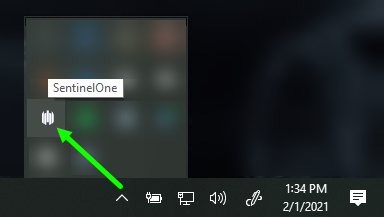
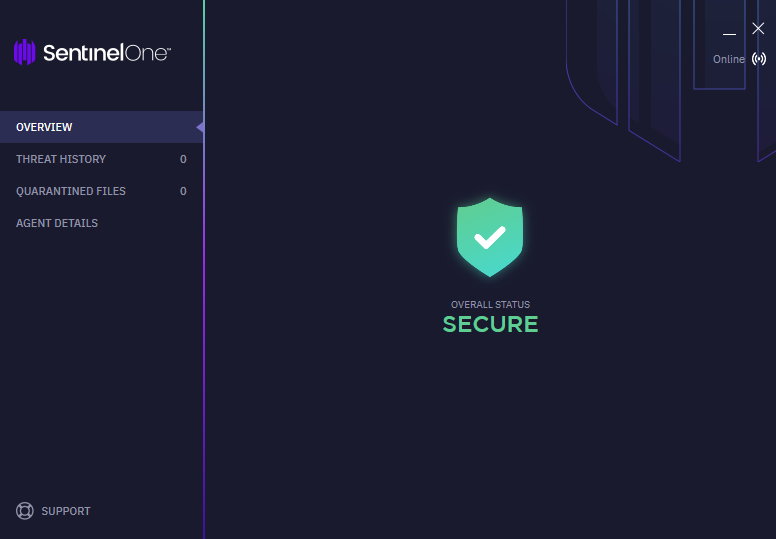
Prevention & Content Filtering – Cisco Umbrella DNS Filtering
Cisco Umbrella provides indispensable protection by preventing the vast majority of infections and compromises through what is known as DNS filtering. In lay terms, this prevents your computer from accessing unsafe or blocked content over the Internet – whether you’re aware of your computer doing this or not! That means any link you click in an email, website you browse to, every ad loaded on a webpage, and even malicious software trying to “phone home” to the “bad guys” from your computer is first filtered before your computer is granted access.
This protection applies to your entire corporate network and any computer we manage for you – even if you take your computer offsite or work from home. It installs and operates silently and invisibly in the background.
If you happen to get blocked trying to access a webpage, you’ll see a briteCITY block page with an explanation of why it was blocked. There is also a form on this page to request assistance from us if you think the page shouldn’t be blocked. However, this is very rare and typically you will have no idea it’s even there protecting you!
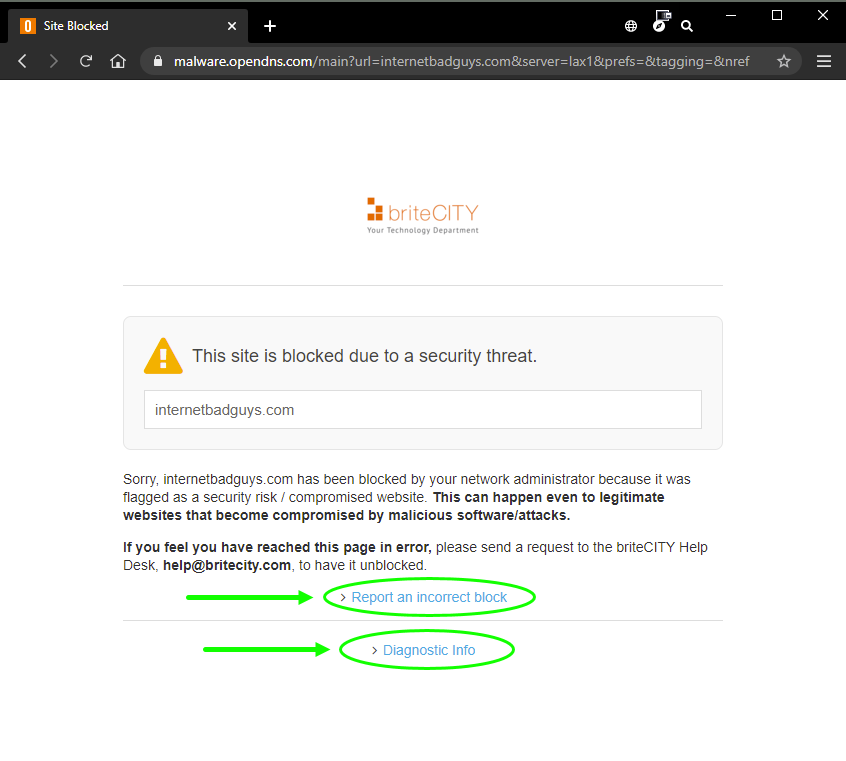
ThreatLocker – Allow-Listing
ThreatLocker is an allow-listing security app that runs on your workstations and servers. Attackers are constantly learning and testing new ways to circumvent antivirus software and filters. Allowing only specific applications and functionality effectively blocks everything else, even if it’s never been seen.
You will see a ThreatLocker icon in your System Tray (down by the clock, on the taskbar). For the first 1-2 months, this app will be in a Learning mode only. No action or blocking is in effect during this period. After BRITECITY engineers review the logged data and configure the Allow List, the application is put into Protect Mode, effectively blocking anything that isn’t already allowed.
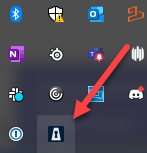
User Awareness Training & Dark Web Monitoring – PII-Protect
PII-Protect provides User Awareness Training in the form of ongoing phishing email tests, weekly micro-training, monthly newsletter, and annual security training.
Phishing Training
Each week, you will receive a randomly selected phishing test email designed to test your ability to spot phishing tactics used by attackers. If you happen to fall for one of them by clicking on a link, downloading an attachment, or replying, you’ll be taken to a landing page that breaks the unfortunate news to you that you’ve fallen for this test phishing email!
Catch Phish Outlook Plug-in (Office 365 clients only)
If your organization is using Office 365 for email, you’ll also have access to the Catch Phish plug-in for Outlook, available on the web, desktop, and mobile versions of Outlook. This feature is not available for self-hosted Exchange, Google Workspace, or other email service providers, however.
With the Catch Phish Outlook plug-in, you can analyze a suspicious email in your inbox to confirm whether it was a phishing test or not. If you catch your phishing test email, you’ll get an increase to your Employee Secure Score (ESS) and a little confetti animation for funsies! 🎊 If you use it on an email that is not a phishing test email from PII-Protect, you’ll have a chance to see PII-Protect’s analysis of the message for threat indicators.
Dark Web Monitoring
PII-Protect will also monitor the dark web for compromised credentials or information from your company. You can even add your personal email address to dark web monitoring! Any time a compromise is found by PII-Protect on the dark web, we’ll receive a notification and reach out to you or the affected individual at your company to assist in addressing the compromise. This might mean needing to change a password, deactivating old accounts, and so on.
